| Please set up your browser first | |
|
| |
In order to allow customers to access different areas in Market Edge without having to login to each of these areas, Market Edge uses session cookies to keep track of your subscription information. That means you need to have your web browser and firewall to accept cookies from Market Edge. These session cookies do not stay on your computer. They are deleted once you close your browser. To set up your browser (Netscape version 5.0), click on Edit on your browser's menu bar, click on Preferences. Then, follow the steps illustrated in red color in the screen snapshot below. 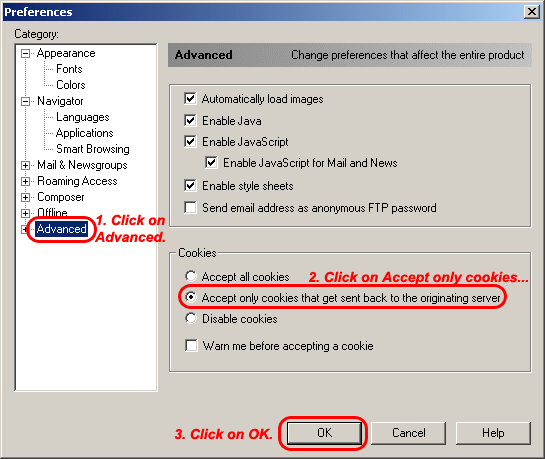
If you are still experiencing problem accessing Market Edge or have any questions, please contact your brokerage's customer service.
|